Hello SEOs and WordPress bloggers! Here’s how we fix the issue with WordPress post titles showing up vertical instead of horizontal. Don’t freak out, the solution is simple! Let’s have a look:
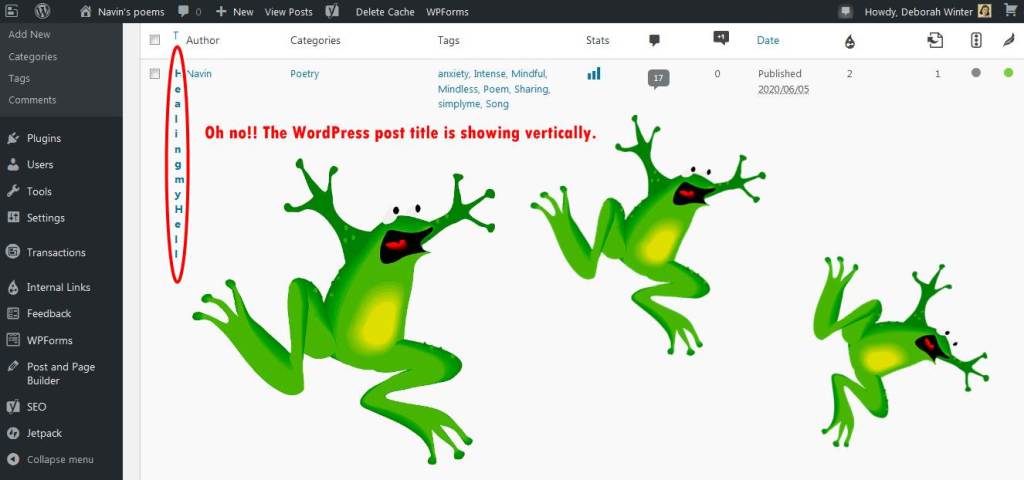
There’s a quick and simple solution to this problem that will revert the titles of your WordPress posts to their regular horizontal layout. The only thing you have to do is to partially deactivate the WordPress review plugin.
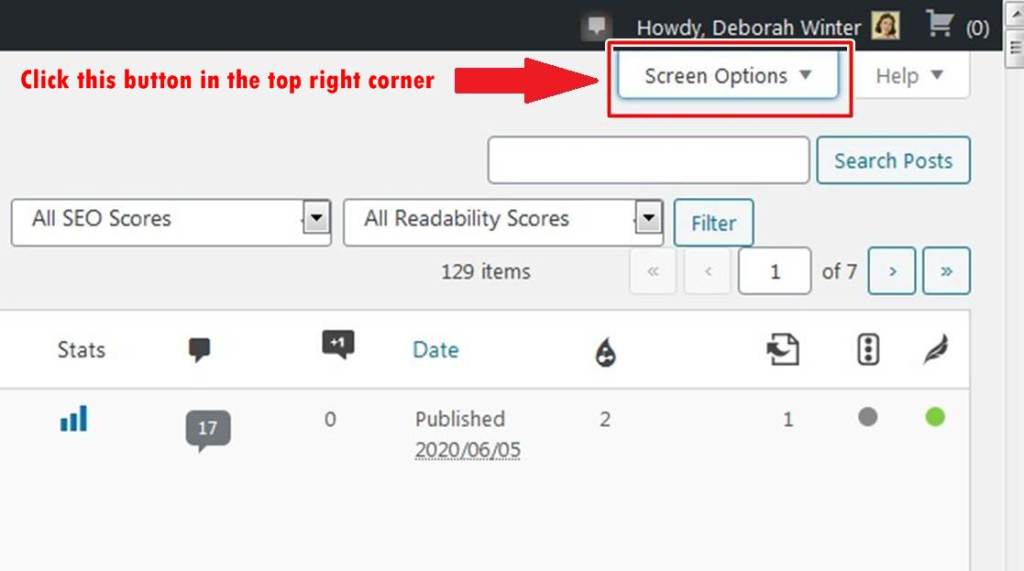
Almost there…
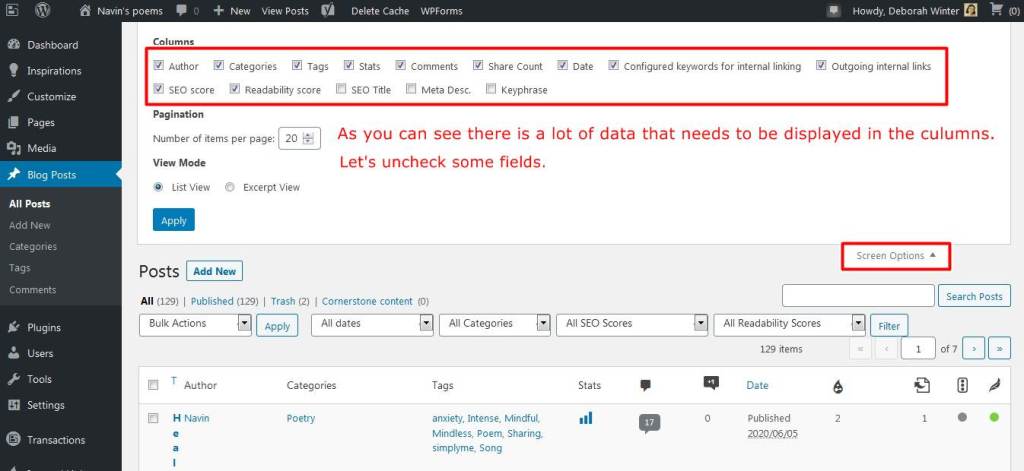
Let’s uncheck the tags option, I remember there being a very long tag made up out of hash tags which might be the cause for this problem.
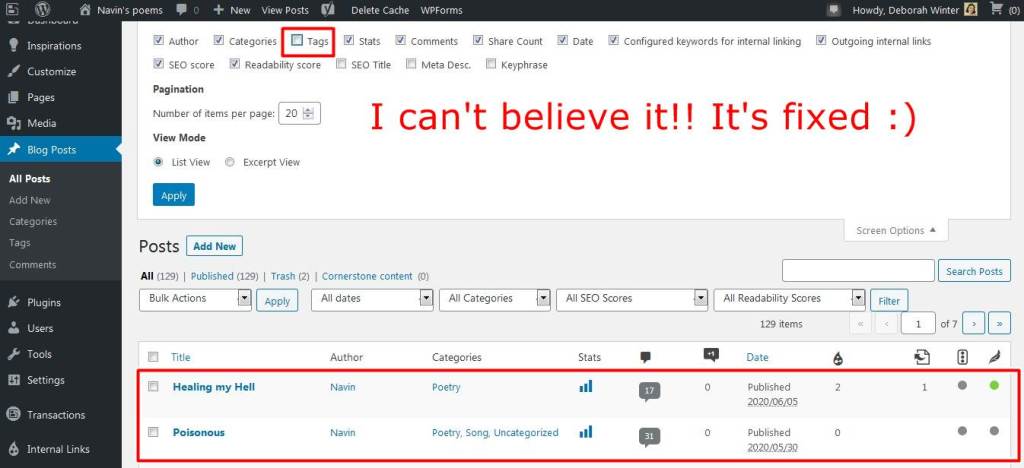
If the issue is not fixed after unchecking the tag field, than you want to simply uncheck some more fields until all titles show their normal horizontal structure again.
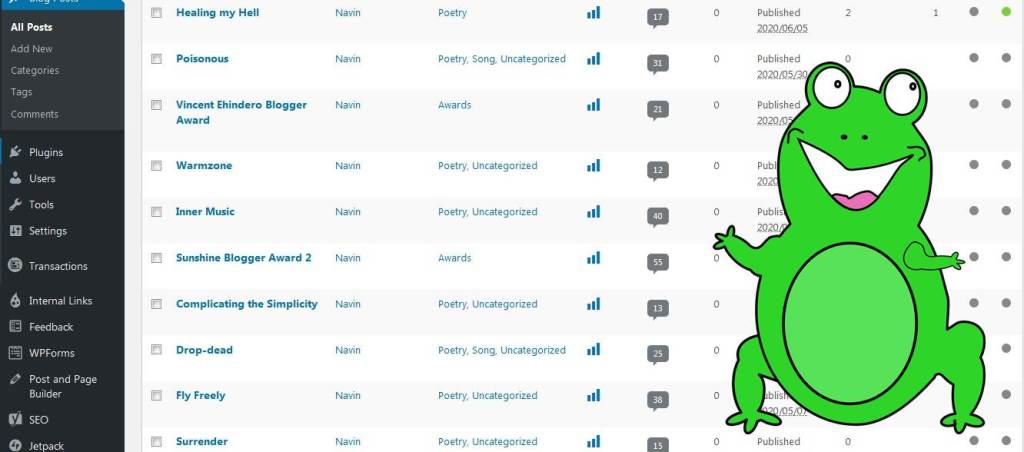
I hope that you were able to solve the issue successfully and that you enjoyed reading this post. If you ever need help optimizing your WordPress blog for the search engines (SEO), or you need help configuring plugins like Internal Link Juicer, Yoast SEO, WP Super Cache or others feel free to drop me a line.
With Love,
Debby Winter
Notes: WordPress is not free of issues (1). Bloggers experience everything from problems with messages to errors when scheduling posts (2). Some even blame their WordPress trouble on Windows 7 (3). So what’s the deal with people following themselves to scan for WordPress bugs (4)? People even get angry and frustrated when the like button doesn’t work (5). But even so, WordPress is the best CMS out there and hosts over 80% of all websites on the internet.
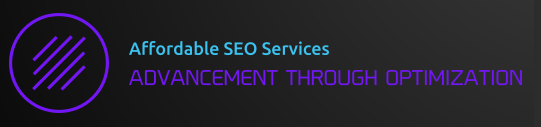
I have some issues as like designing and categories, menu can you work from your site?
LikeLiked by 1 person
I’ve never encountered the problem with the titles of blog post displaying vertically, Debby. However, I note from the screenshots you were using the older WordPress dashboard that appears under WP Admin. I still use that dashboard for some things but tend to use the newer dashboard that sits on the lefthand side of the site. I’m using WordPress.Com, so those who are self-hosted may not see what I’m referring to.
LikeLiked by 1 person
Hi, unfortunately I’m unable to grasp the full scope of what you are saying. Could you rephrase your question so I can answer it?
LikeLike
Hi Hugh, thanks for your comment! The issue with the WordPress titles occurred when I switched back and forth between the WordPress editors, and the Site Builder editor which is the result of a WP plugin that is included by default with the basic installation of a self-hosted WordPress package at Dreamhost. I also installed two SEO plugins that reflect extra data next to the title, so this may have attributed to the issue as well. Luckily figuring out how to fix the problem did not take long, although I can image this being confusing for newer WordPress users with less experience.
LikeLiked by 1 person
Oh, I agree, Debby. I’d find it very annoying if it happened to me. Now I know what to do if it does occur.
By the way, is there any reason why your comments do not have a reply button? I noticed on your posts that all your replies to comments seem to be grouped together at the bottom of the comments section. If there are lots of comments on the post, I can’t always tell who you’re replying to (unless you’ve mentioned the name of the person you’re responding too).
LikeLiked by 1 person
This blog is currently on the WordPress free hosting plan, and it appears that the issue with the reply button can be subscribed to the theme currently in use. I realize it must be annoying, but on there are limited alternatives with the free plan and I do like the current theme (most people reply directly to the notifications or they use the WordPress reader where the problem does not occur). Thanks for pointing this out to me, I completely forgot about it.
LikeLiked by 1 person
No worries, Debby. I thought I’d mention it just in case you were not aware.
LikeLiked by 1 person
Oh I have never seen that,
LikeLiked by 1 person
Thanks for letting me know! 🙂
LikeLiked by 1 person
It’s quiet unusual isn’t it?
LikeLiked by 1 person
Yes it is,
LikeLiked by 1 person
Thanks for your clear instructions on this topic! I had an issue with wanting a 2-line title and with WordPress support managed to find a work around. When you cannot afford the business package that lets you use all the plug ins some fixes are a challenge. Anyway cudos to you for helping the rest of us struggle through the complexities of the WordPress program!
On another note, I am looking for help too on a different issue. Have been researching without success on getting help to set up a page on my site where folks can choose from a list that I will make about good things and bad things in life. I want them to be able to just select from the list I provide. My intention is to help people see that there’s more pros then cons but for the life of me, I don’t know how to start. Ultimately, after visitors make their choices, I want them to see their personal choices on a page that would be created just for them. Not sure if Adobe forms, Excel, Word or some other program should be the starting point to create this. Or maybe it can be done directly in WordPress? Maybe this is just too complicated for someone like me to even attempt. I have been googling for a couple of hours to try and figure out how if it is possible. I know that this is a reach asking you to help me on this and I may just be grasping at straws lol so please feel free to delete my comment if it is inappropriate. Thanks so much and have a wonderful day!
LikeLiked by 1 person
Hi there, thank you for your comment. Adding a page in WordPress is simple. When you visit the admin area there is a section for posts and pages, when you click on the pages section you can add a new page which you are later able to add to the menu. In some templates the new page function gives an error, in this case you can create a duplicate of an existing page and modify its contents.
To answer your second question, it seems you are looking for a WordPress plugin like https://wordpress.org/plugins/e2pdf/ , this plugin allows you to merge data from WordPress pages, posts, or web forms into PDF files which can be viewed on a PC or mobile device with a simple shortcode.
Note that in order to be able to install plugins you will need the WordPress business package which costs $25/mo. A cheaper option is migrating to a self-hosted platform which can be done for less than $3/mo https://debbyseo.wordpress.com/2020/06/23/migrating-from-wordpress-to-self-hosted-wordpress/
Keep in mind that when moving from WordPress.com to WordPress.org you do need basic technical skills since WP is taking care of quiet some things behind the screens.
I hope this answers your questions. If you like more information please let me know.
LikeLiked by 1 person
Hi again Debby – thanks for your informative reply but I think you might have misunderstood my question. I definitely already know how to create new pages and posts. I am trying to get recommendations on how to create an interactive form that will let visitors choose items that will be gathered in a different document that’s personal for them. I think I am biting off more than I can chew lol.
LikeLiked by 1 person
The closest I can think of is a WordPress quiz plugin. This will give you the opportunity to ask a variety of questions and show unique personalized results upon completion. If however you want to store data in accounts you might need the help of a developer to code this for you. Hope this helps 😉
LikeLiked by 1 person
Thanks again for being so responsive. It is encouraging when people like you reply right away – it is definitely appreciated! Looks like when I can afford it, I will have to invest in the business plan. Wish they would lets us pay for a month at a time…
LikeLiked by 1 person
How about self-hosted? I can locate you on our server with monthly payments via PayPal. This way you can install plugins, and if you like I will manage the migration process for you for free.
LikeLike
Maybe we could have more discussion about this privately Debby – do you have access to any live chat or voice connection like discord?
LikeLiked by 1 person
I’m using http://www.riot.im which makes use of the Matrix protocol, a decentralized communication standard that allows you to chat and share files. You can find me under my email address debby48@protonmail.com or leave me yours and I will send you an invitation.
LikeLike
Fabulous, your article always inspire me.
LikeLike